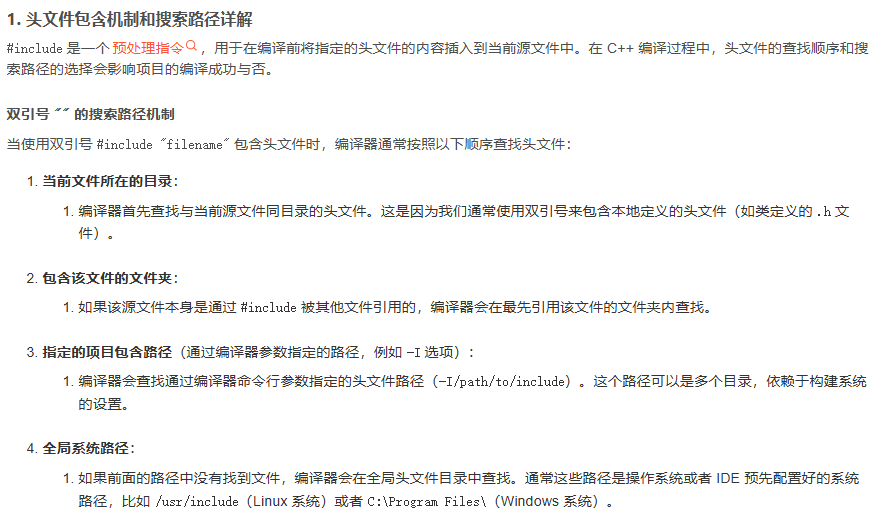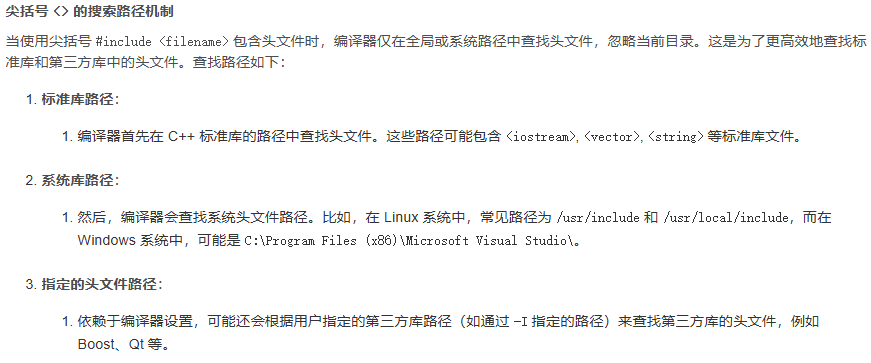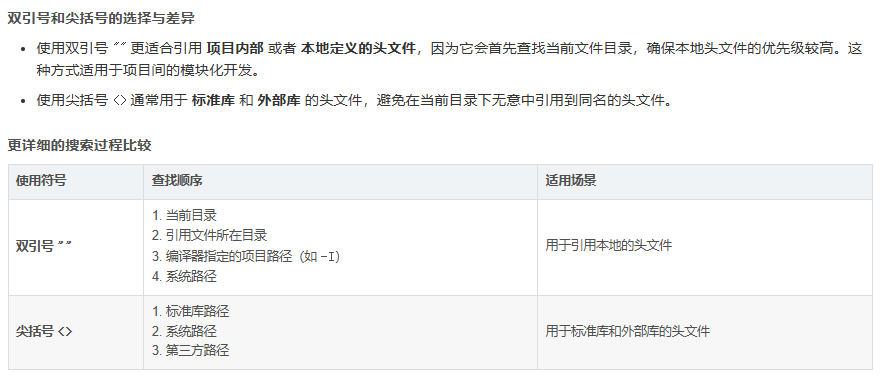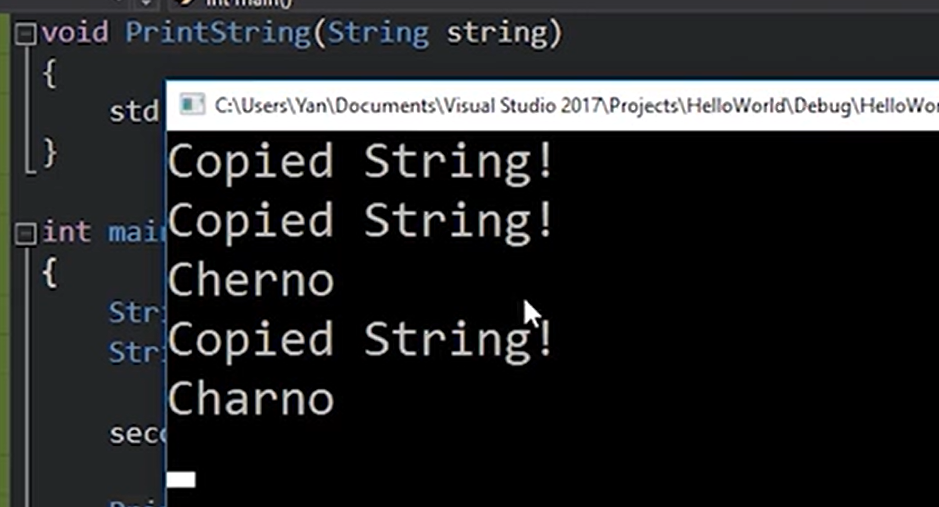<> 与 “”引用的区别
“”
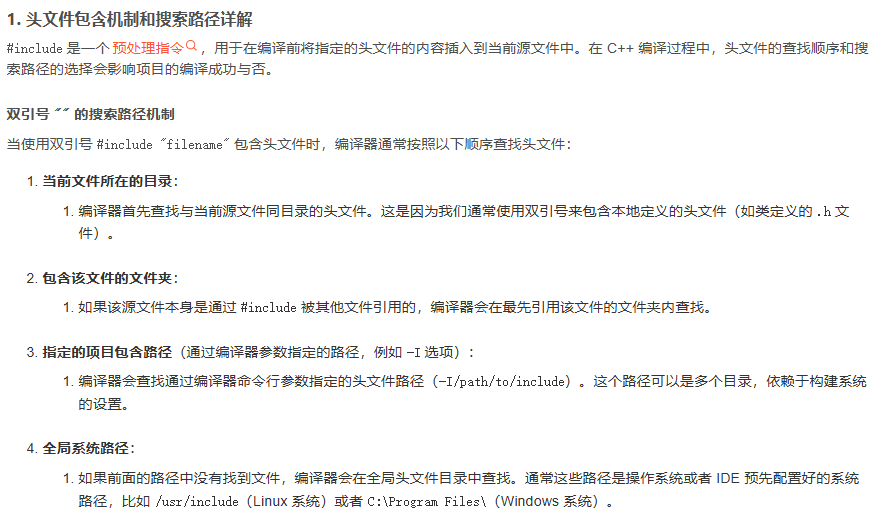
<>
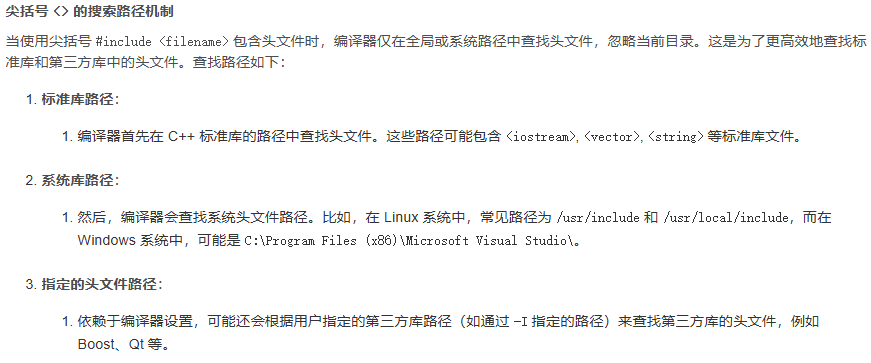
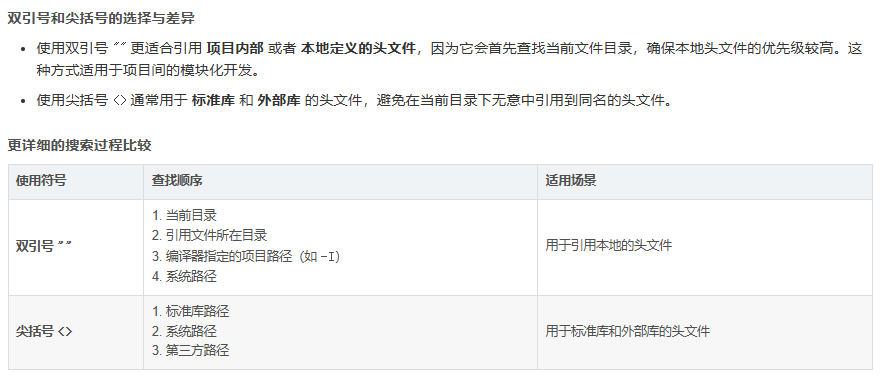
单例类
1
2
3
4
5
6
7
8
9
10
11
12
13
14
15
16
17
18
19
20
21
22
23
24
25
26
27
28
29
30
31
| class Singleton
{
private:
static Singleton* s_Instance;
public:
static Singleton& Get(){ return *s_Instance;}
void hello(){};
};
Singleton* Singleton::s_Instance = nullptr;
int main(){
Singleton::Get().hello();
};
int main(){
Singleton::Get().hello();
}
|
构造函数
比如我们有一个类——Entity,如果不手动定义一个构造函数,那么编译器会默认为我们构造一个空的构造函数
例如:
1
2
3
4
5
6
7
8
9
10
11
12
13
14
15
16
17
18
19
| class Entity
{
public:
float x, y;
Entity(float x, float y){
X = x;
Y = y;
}
void print(){
std::cout << X << "," << Y << std::endl;
}
};
int main(){
Entity e(10.0f, 5.0f);
e.Print();
std::cin.get();
}
|
1
2
3
4
5
6
7
8
9
10
11
12
| class Log
{
private:
Log(){
}
public:
static void Write(){
}
};
|
析构函数
1
2
3
4
5
6
7
8
9
10
11
12
13
14
15
16
17
18
19
20
21
22
23
24
25
26
| class Entity
{
public:
float x, y;
Entity(){
X = 0.0f;
Y = 0.0f;
std::cout << "Created Entity !" << std::endl;
}
void print(){
std::cout << X << "," << Y << std::endl;
}
~Entity(){
std::cout << "Destroyed Entity !" << std::endl;
}
};
void Function(){
Entity e;
e.Print();
}
int main(){
Function();
std::cin.get();
}
|
手动调用析构函数
继承
1
2
3
4
5
6
7
8
9
10
11
12
13
14
15
16
17
18
19
20
21
22
23
24
25
| class Entity
{
public:
float X, Y;
void Move(float xa, float ya){
X += xa;
Y += ya;
}
};
class Player : public Entity
{
public:
const char* Name;
void PrintName()
{
std::cout << Name << std::endl;
}
}
int main(){
std::cin.get();
}
|
虚函数
用于实现继承关系中子类(派生类)对父类(基类)方法的重写
1
2
3
4
5
6
7
8
9
10
11
12
13
14
15
16
17
18
19
20
21
22
23
24
25
26
27
28
29
30
31
| class Entity
{
public:
std::string GetName(){ return "Entity"; }
};
class Player : public Entity
{
private:
std::string m_Name;
public:
Player(const std::string& name)
: m_Name(name) {}
std::string GetName() {return m_Name; }
};
int main(){
Entity* e = new Entity();
std::cout << e->GetName() << std::endl;
Player* p = new Player("Cherno");
std::cout << p->GetName() << std::endl;
std::cin.get();
}
|
上述代码还可以写成
1
2
3
4
5
6
7
8
9
10
11
12
13
14
15
16
17
18
19
20
21
22
23
24
25
26
27
28
29
30
31
| class Entity
{
public:
std::string GetName(){ return "Entity"; }
};
class Player : public Entity
{
private:
std::string m_Name;
public:
Player(const std::string& name)
: m_Name(name) {}
std::string GetName() {return m_Name; }
};
void PrintName(Entity* entity)
{
std::cout << entity->GetName() << std::endl;
}
int main(){
Entity* e = new Entity();
PrintName(e);
Player* p = new Player("Cherno");
PrintName(p);
std::cin.get();
}
|
当你运行上述两段代码你会发现,对于Entity均输出了两次,因为总是优先去该类(Entity类里找GetName函数),所以为了让Player和Entity中的GetName各司其职,我们可以引入虚函数,实现覆写(override)需要将基类中的基函数标记为虚函数
于是修改代码
1
2
3
4
5
6
7
8
9
10
11
12
13
14
15
16
| class Entity
{
public:
virtual std::string GetName(){ return "Entity"; }
};
class Player : public Entity
{
private:
std::string m_Name;
public:
Player(const std::string& name)
: m_Name(name) {}
std::string GetName() override {return m_Name; }
};
|
事实上我们没写override前,依然可以输出我们想要的结果,但是加上override可以提高代码可读性并且方便进行debug,比如函数名拼写错误,会报error(因为基函数里根本没有这个函数)
此处有一种C++语法——初始化列表
初始化列表是 C++ 中的一种语法,用来在构造函数中直接初始化类的成员变量。它的语法是在构造函数的参数列表和函数体之间使用冒号 :,后面跟随成员变量的初始化方式。
可以提高性能,可以先对类成员变量进行赋值,再用默认构造函数创建一个空字符串。
强制初始化:有些类的成员变量必须通过初始化列表进行初始化。例如:
- const成员变量(不能在构造函数体中赋值,只能在初始化列表中初始化)
- 引用类型成员变量(必须在创建时就被初始化,无法通过赋值修改)
初始化的顺序只与在类中的声明顺序有关,与初始化列表中的顺序无关
ClassName(参数列表) : 类成员1(参数), 类成员2(参数), ... { // 构造函数体 }
关于new
常见用法
1
2
3
4
5
| classname* example = new classname();
int* p = new int(5);
int* arr = new int[10]
|
new与malloc的对比
构造函数和析构函数的调用
new 会调用类对象的构造函数,而 malloc 只分配内存,不会调用构造函数。- 释放时,
delete 会调用析构函数,而 free 不会调用析构函数。
1
2
3
4
5
| Entity* e1 = new Entity();
delete e1;
Entity* e2 = (Entity*)malloc(sizeof(Entity));
free(e2);
|
类型安全
new 会返回具体类型的指针,不需要进行显式类型转换。malloc 返回 void*,需要进行强制类型转换。
1
2
| int* p1 = new int(5);
int* p2 = (int*)malloc(sizeof(int));
|
内存分配失败处理
- 如果
new 分配内存失败,会抛出 std::bad_alloc 异常。
malloc 返回 NULL,需要检查返回值是否为 NULL。
注:**nothrow 形式**:如果不希望 new 抛出异常,可以使用 nothrow 形式:
1
2
3
4
5
| int* p = new(std::nothrow) int;
if (p == nullptr)
{
std::cout << "Memory allocation failed" << std::endl;
}`
|
当内存分配失败时,new会返回nullptr而不是抛出异常
纯虚函数(接口)
允许我们在基类中定义一个没有实现的函数,然后强制子类去实现该函数
1
2
3
4
5
6
7
8
9
10
11
12
13
14
15
16
17
| class Entity
{
public:
virtual std::string GetName() = 0;
};
class Player : public Entity
{
private:
std::string m_Name;
public:
Player(const std::string& name)
: m_Name(name) {}
std::string GetName() override {return m_Name; }
};
|
1
2
3
4
5
6
7
8
9
10
11
12
13
14
15
16
17
18
19
20
21
22
23
24
25
26
27
28
29
30
31
32
33
34
35
36
37
38
39
| class Printable
{
public:
virtual std::string GetClassName() = 0;
};
class Entity : public Printable
{
public:
virtual std::string GetName(){ return "Entity"; }
std::string GetClassName() override {return "Entity";}
};
class Player : public Entity
{
private:
std::string m_Name;
public:
Player(const std::string& name)
: m_Name(name) {}
std::string GetName() override {return m_Name; }
std::string GetClassName() override {return "Player";}
};
void Print(Printable* obj)
{
std::cout << obj->GetClassName() << std::endl;
}
int main(){
Entity* e = new Entity();
Player* p = new Player("Cherno");
std::cin.get();
}
|
字符串字面量
字符串字面量是存储在内存中的只读部分的
1
2
3
4
5
6
7
8
9
10
11
12
13
14
15
16
17
18
19
20
21
22
23
24
| int main()
{
std::string name = "cherno";
name += "hello";
const char* name1 ="cherno";
char name3[] = "cherno";
name3[2] = 'a';
using namespace std::string_literals;
std::string name0 = U"cherno"s + U"hello";
const char* example = R"(Line1
Line2
Line3
Line4)";
const char* ex = "Line1\n"
"Line2\n"
"Line3\n";
}
|
C++中的const
1
2
3
| const int* a
int* const a
const int* const a;
|
类中的const(下列中的用法只能在类中)
1
2
3
4
5
6
7
8
9
10
| class Entity
{
private:
int m_X, m_Y;
public:
int GetX() const
{
return m_X;
}
};
|
1
2
3
4
5
6
7
8
9
10
11
12
| class Entity
{
private:
int* m_X, m_Y;
public:
const int* const GetX() const
{
return m_X;
}
};
|
const的高级用法
1
2
3
4
5
6
7
8
9
10
11
12
13
14
15
16
17
18
19
20
21
22
23
24
25
26
27
28
| class Entity
{
private:
int m_X, m_Y;
mutable int var;
public:
int GetX() const
{
var = 2;
return m_X;
}
int GetX()
{
return m_X;
}
};
void PrintEntity(const Entity& e)
{
std::cout << e.GetX() << std::endl;
}
int main()
{
Entity e;
}
|
mutable
1
2
3
4
5
6
7
8
9
10
11
12
13
14
15
16
17
18
19
|
class Entity
{
private:
std::string m_Name;
mutable int m_DebugCount = 0;
public:
const std::string& GetName() const
{
m_DebugCount++;
return m_Name;
}
};
int main()
{
const Entity e;
e.GetName();
}
|
成员初始化列表
1
2
3
4
5
6
7
8
9
10
11
12
13
14
15
16
17
18
19
20
21
22
23
24
25
26
27
| class Entity
{
private:
std::string m_Name;
public:
Entity()
: m_Name("Unknown")
{
}
Entity(const std::string& name)
: m_Name(name)
{
}
const std::string& GetName() const {return m_Name; }
}
int main()
{
Entity e0;
std::cout << e0.GetName() << std::endl;
Entity e1;
std::cout << e1.GetName() << std::endl;
std::cin.get();
}
|
通过以下代码了解为什么要使用 成员初始化列表
1
2
3
4
5
6
7
8
9
10
11
12
13
14
15
16
17
18
19
20
21
22
23
24
25
26
27
28
29
30
31
32
33
34
35
36
37
38
39
40
41
42
43
44
45
46
47
| #include <iostream>
#include <string>
class Example
{
public:
Example()
{
std::cout << "Created Entity!" << std::endl;
}
Entity(int x)
{
std::cout << "Created Entity with" << x << "!" << std::endl;
}
};
class Entity
{
private:
std::string m_Name;
Example m_Example;
public:
Entity()
{
m_Name = std::string("Unknown");
m_Example = Example(8);
}
Entity(const std::string& name)
: m_Name(name)
{
}
const std::string& GetName() const { return m_Name; }
}
int main()
{
Entity e0;
std::cin.get();
}
|
上述代码输出结果为
1
2
| Created Entity!
Created Entity with 8!
|
隐式转换implicit与explicit关键字
1
2
3
4
5
6
7
8
9
10
11
12
13
14
15
16
17
18
19
20
21
22
23
24
25
26
27
28
29
| class Entity
{
private:
std::string m_Name;
int m_Age;
public:
Entity(const std::string& name)
: m_Name(name) {}
Entity(int age)
: m_Name("Unknown"), m_Age(age)
};
void PrintEntity(const Entity& entity)
{
}
int main()
{
PrintEntity(22);
PrintEntity(Entity("Cherno"))
Entity a = "Cherno";
Entity b = 22;
std::cin.get();
}
|
explicit可以禁用上述的隐式构造,用法:放在构造函数之前
所以上述代码可以变为
1
2
3
4
5
6
7
8
9
10
11
12
13
14
15
16
17
18
19
20
21
22
23
24
25
26
27
28
| class Entity
{
private:
std::string m_Name;
int m_Age;
public:
explicit Entity(const std::string& name)
: m_Name(name) {}
explicit Entity(int age)
: m_Name("Unknown"), m_Age(age)
};
void PrintEntity(const Entity& entity)
{
}
int main()
{
PrintEntity(22);
PrintEntity(Entity("Cherno"))
Entity a = "Cherno";
Entity b = 22;
std::cin.get();
}
|
运算符及其重载
没有使用运算符重载前
1
2
3
4
5
6
7
8
9
10
11
12
13
14
15
16
17
18
19
20
21
22
23
24
25
26
27
28
| #include <iostream>
#include <string>
struct Vector2
{
float x, y;
Vector2(float x, float y)
: x(x), y(y) {}
Vector2 Add(const Vector2& other) const
{
return Vector2(x + other.x, y+ other.y);
}
Vector2 Multiply(const Vector2& other) const
{
return Vector2(x * other.x, y * other.y);
}
};
int main()
{
Vector2 position(4.0f, 4.0f);
Vector2 speed(0.5f, 1.5f);
Vector2 powerup(1.1f, 1.1f);
Vector2 result = position.Add(speed.Multiply(powerup));
std::cin.get();
}
|
进行运算符重载
1
2
3
4
5
6
7
8
9
10
11
12
13
14
15
16
17
18
19
20
21
22
23
24
25
26
27
28
29
30
31
32
33
34
35
36
37
38
39
40
41
42
43
44
45
46
47
48
49
50
51
52
53
54
55
56
57
58
59
60
61
62
63
64
65
66
67
68
69
70
71
72
73
| #include <iostream>
#include <string>
struct Vector2
{
float x, y;
Vector2(float x, float y)
: x(x), y(y) {}
Vector2 Add(const Vector2& other) const
{
return Vector2(x + other.x, y+ other.y);
}
Vector2 operator+(const Vector2& other) const
{
return Add(other);
}
Vector2 Multiply(const Vector2& other) const
{
return Vector2(x * other.x, y * other.y);
}
Vector2 operator*(const Vector2& other) const
{
return Multiply(other);
}
bool operator==(const Vector2& other) cosnt
{
return x == other.x && y == other.y;
}
bool operator!=(const Vector2& other) cosnt
{
return !(*this == other);
}
bool operator==(const Vector2& other) const
{
return x== other.x && y == other.y;
}
bool operator!=(const Vector2& other) const
{
return !(*this == other);
}
};
std::ostream& operator<<(std::ostream& stream, const Vector2& other)
{
stream << other.x << ", " << other.y;
return stream;
}
int main()
{
Vector2 position(4.0f, 4.0f);
Vector2 speed(0.5f, 1.5f);
Vector2 powerup(1.1f, 1.1f);
Vector2 result1 = position.Add(speed.Multiply(powerup));
Vector2 result2 = position + speed * powerup;
if(result1 == result2)
std::cout << result2 << std::endl;
std::cin.get();
}
|
函数调用也可以进行重载,因为调用方式非常类似于函数调用,所以又称仿函数
this关键字
1
2
3
4
5
6
7
8
9
10
11
12
13
14
15
16
17
18
19
20
21
22
23
24
25
26
27
28
29
30
31
32
33
34
35
| #include <iostream>
#include <string>
void PrintEntity(const Entity& e);
class Entity
{
public:
int x, y;
Entity(int x, int y)
: x(x), y(y)
{
this->x = x;
this->y = y;
Entity& e = *this;
PrintEntity(*this);
}
int GetX() cosnt
{
const Entity& e = *this;
}
};
void PrintEntity(const Entity& e)
{
}
|
对象的生存期(栈作用域生存期)
1
2
3
4
5
6
7
8
9
10
11
12
13
14
15
16
17
18
19
20
21
22
23
24
25
26
27
28
29
30
31
32
33
34
35
36
37
38
39
40
41
42
|
#include <iostream>
class Entity
{
public:
Entity()
{
std::cout << "Entity created." << std::endl;
}
~Entity()
{
std::cout << "Entity destroyed." << std::endl;
}
};
class ScopedPtr
{
private:
Entity* m_Ptr;
public:
ScopedPtr(Entity* ptr)
: m_Ptr(ptr)
{
}
~ScopedPtr()
{
delete m_Ptr;
}
};
int main()
{
{
ScopedPtr e = new Entity();
}
std::cin.get();
}
|
智能指针(smart_ptr)
实现自动化new & delete堆上内存
最简单的智能指针 unique_ptr, unique_ptr不能被复制,因为多个unique_ptr会导致内存被释放后,其他unique_ptr处于没有引用的悬空
1
2
3
4
5
6
7
8
9
10
11
12
13
14
15
16
17
18
19
20
21
22
23
24
25
26
| #include <iostream>
#include <memory>
class Entity
{
public:
Entity()
{
std::cout << "Entity created." << std::endl;
}
~Entity()
{
std::cout << "Entity destroyed." << std::endl;
}
};
int main()
{
{
std::unique_ptr<Entity> entity = std::make_unique<Entity>();
}
std::cin.get();
}
|
shared_ptr 可以实现引用计数,只有当引用次数为0之后,才会释放堆上new的内存
1
2
3
4
5
6
7
8
9
10
11
12
13
14
15
16
17
18
19
20
21
22
23
24
25
26
27
28
| #include <iostream>
#include <memory>
class Entity
{
public:
Entity()
{
std::cout << "Entity created." << std::endl;
}
~Entity()
{
std::cout << "Entity destroyed." << std::endl;
}
};
int main()
{
{
std::shared_ptr<Entity> e0;
{
std::shared_ptr<Entity> sharedEntity = std::make_shared<Entity>();
e0 = sharedEntity;
}
}
std::cin.get();
}
|
weak_ptr 类似于shared_ptr ,但weak_ptr不会增加引用次数
1
2
3
4
5
6
7
8
9
10
11
12
13
14
15
16
17
18
19
20
21
22
23
24
25
26
27
28
| #include <iostream>
#include <memory>
class Entity
{
public:
Entity()
{
std::cout << "Entity created." << std::endl;
}
~Entity()
{
std::cout << "Entity destroyed." << std::endl;
}
};
int main()
{
{
std::weak_ptr<Entity> e0;
{
std::shared_ptr<Entity> sharedEntity = std::make_shared<Entity>();
e0 = sharedEntity;
}
}
std::cin.get();
}
|
C++拷贝构造函数
浅拷贝
1
2
3
4
5
6
7
8
9
10
11
12
13
14
15
16
17
18
19
20
21
22
23
24
25
26
27
28
29
30
31
32
33
34
35
36
37
38
39
40
41
42
43
44
45
46
47
48
49
50
| #include <iostream>
#include <string>
struct String
{
private:
char* m_Buffer;
unsigned int m_Size;
public:
String(const char* string)
{
m_Size = strlen(string);
m_Buffer = new char[m_Size + 1];
memcpy(m_Buffer, string, m_Size);
m_Buffer[m_Size] = 0;
}
~String()
{
delete[] m_Buffer;
}
char& operator[](unsigned int index)
{
return m_Buffer[index];
}
friend std::ostream& operator<<(std::ostream& stream, const String& string);
};
std::ostream& operator<<(std::ostream& stream, const String& string)
{
stream << string.m_Buffer;
return stream;
}
int main()
{
String string = "Cherno";
String second = string;
second[2] = 'a';
std::cout << string << std::endl;
std::cout << second << std::endl;
std::cin.get();
}
|
深拷贝–拷贝构造函数,c++默认提供的拷贝构造函数为浅拷贝
1
2
3
4
5
6
7
8
9
10
11
12
13
14
15
16
17
18
19
20
21
22
23
24
25
26
27
28
29
30
31
32
33
34
35
36
37
38
39
40
41
42
43
44
45
46
47
48
49
50
51
52
53
54
55
56
57
58
59
60
61
62
63
64
65
66
67
68
69
70
71
72
73
74
75
| #include <iostream>
#include <string>
struct String
{
private:
char* m_Buffer;
unsigned int m_Size;
public:
String(const char* string)
{
m_Size = strlen(string);
m_Buffer = new char[m_Size + 1];
memcpy(m_Buffer, string, m_Size);
m_Buffer[m_Size] = 0;
}
String(const String& other)
: m_Size(other.m_Size)
{
std::cout << "Copied String!";
m_Buffer = new char[m_Size + 1];
memcpy(m_Buffer, other.m_Buffer, m_Size + 1);
}
~String()
{
delete[] m_Buffer;
}
char& operator[](unsigned int index)
{
return m_Buffer[index];
}
friend std::ostream& operator<<(std::ostream& stream, const String& string);
};
std::ostream& operator<<(std::ostream& stream, const String& string)
{
stream << string.m_Buffer;
return stream;
}
void PrintString(String string)
{
std::cout << string << std::endl;
}
int main()
{
String string = "Cherno";
String second = string;
second[2] = 'a';
PrintString(string);
PrintString(second);
std::cin.get();
}
|
结果输出——事实上PrintString函数在使用时进行了两次拷贝,可以通过引用来避免
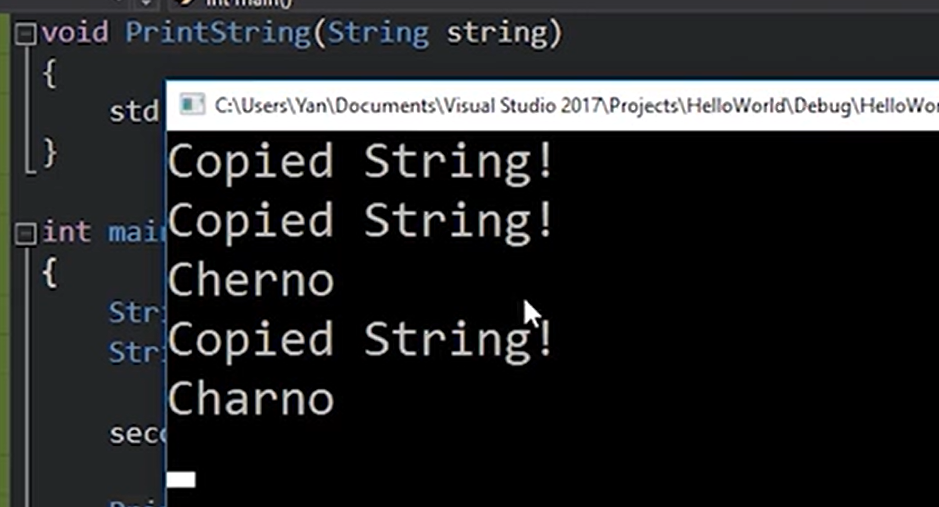
C++箭头操作符
1
2
3
4
5
6
7
8
9
10
11
12
13
14
15
16
17
18
19
20
21
22
23
24
25
26
27
28
29
30
31
32
33
34
35
36
37
38
39
40
41
42
43
44
| #include <iostream>
#include <string>
class Entity
{
public:
int x;
public:
void Print() const { std::cout << "Hello!" << std::endl; }
};
class ScopedPtr
{
private:
Entity* m_Obj;
public:
ScopedPtr(Entity* entity)
: m_Obj(entity)
{
}
~ScopedPtr()
{
delete m_Obj;
}
Entity* operator->()
{
return m_Obj;
}
const Entity* operator->() const
{
return m_Obj;
}
};
int main()
{
const ScopedPtr entity = new Entity();
entity->Print();
std::cin.get();
}
|
通过箭头操作符来获得内存中某个值的偏移量
1
2
3
4
5
6
7
8
9
10
11
12
13
14
15
| #include <iostream>
#include <string>
struct Vector3
{
float x, y, z;
};
int main()
{
int offset = (int)&((Vector3*)nullptr)->z;
std::cout << offset << std::endl;
std::cin.get();
}
|
C++动态数组
1
2
3
4
5
6
7
8
9
10
11
12
13
14
15
16
17
18
19
20
21
22
23
24
25
26
27
28
29
30
31
32
33
34
35
36
37
| #include <iostream>
#include <string>
#include <vector>
struct Vertex
{
float x, y ,z;
};
std::ostream& operator<<(std::ostream& stream, const Vertex& vertex)
{
stream << vertex.x << "," << vertex.y << "," << vertex.z;
return stream;
}
void Function(const std::vector<Vertex>& vertices)
{
}
int main()
{
std::vector<Vertex> vertices;
vertices.push_back({ 1, 2, 3 });
vertices.push_back({ 4, 5, 6 });
Function(vertices);
for (int i = 0; i < vertices.size(); i++)
std::cout << vertices[i] << std::endl;
vertices.erase(vertices.begin() + 1);
for(Vertex v : vertices)
std::cout << v << std::endl;
std::cin.get();
}
|
std vector使用优化
1
2
3
4
5
6
7
8
9
10
11
12
13
14
15
16
17
18
19
20
21
22
23
24
25
26
27
28
| #include <iostream>
#include <string>
#include <vector>
struct Vectex
{
float x, y ,z;
Vertex(float x, float y, float z)
: x(x), y(y), z(z)
{
}
Vertex(const Vertex& vertex)
: x(vertex.x), y(vertex.y), z(vertex.z)
{
std::cout << "Copied!" << std::endl;
}
};
int main()
{
std::vector<Vertex> vertices;
vertices.push_back({ 1, 2, 3 });
vertices.push_back({ 4, 5, 6 });
std::cin.get();
}
|